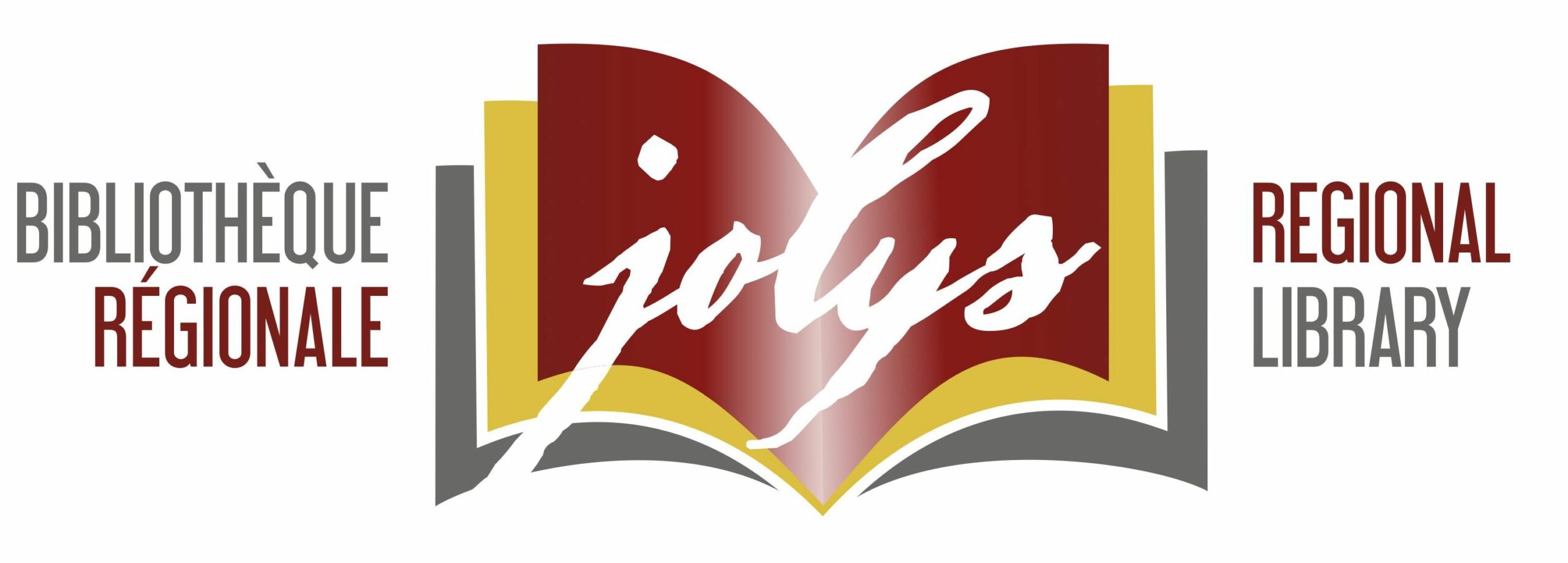Starting February 23, 2022: • The OverDrive app will be removed from the Apple App Store, Google Play, and the Microsoft store. Download links for the legacy OverDrive desktop app…
Category: Using the Library
Login
Click on the My Account link on any search page. Enter your username Enter your password Click on the Login button. You should have been given a user name & password when you received your library…
Navigating Library Catalogue
Searching Destiny Library Manager with Basic, Power and Visual Searches Use Basic Search A Basic search lets you use simple search terms or phrases to find materials and set…
Download Digital Media (eBooks, audioBooks & more)
You can download eBooks, audioBooks and popular magazines from a variety of sources: It’s called eLibraries or OverDrive and is a provincially-run service. Some libraries have additional eBooks and audioBooks for loan – check…
eBook Websites
Here’s a list of websites offering eBooks for download: Project Gutenberg 30,000 free books online. Literature.org The online literature library – unabridged. NovelGuide Novel resource guide and literature. Planet PDF…
Terms of Use
1. Terms By accessing this web site, you are agreeing to be bound by these web site Terms and Conditions of Use, all applicable laws and regulations, and agree that…
Privacy
Your privacy is very important to us. Accordingly, we have developed these standards in order for you to understand how we collect, use, communicate and disclose and make use of…
About e-Libraries
Using the Library
How To Search the Catalogue Sign up for a library card Borrow from other libraries Download eBooks and audiobooks Your Account Log in to Renew, Reserve Items & Check Fines…
Computer & Internet Use
Jolys Regional Library now provides computer search stations and access to the Internet. Together with other library materials and services, these will fulfill the Library’s mandate of providing responsive and…